30 Priceless Tips for Polished Event Videos
Recently we did a post on on tips for video, and we thought we’d follow it up with some good old practical advice—the kind of thing you wish you knew before you started. Here are some seriously practical tips for getting your event videos off the ground:
-
Good lighting. This and quality audio make the biggest different between amateur and pro-level videos. For some detailed info on the subject, check out 20 Lighting Tutorials for Film and Video by FilmmakerIQ.
-
In the age of online video, a digital camera is almost always the way to go. Here’s an article from Adorama on choosing the right camera for your needs.
-
The person filming should spend a bit of time reading the camera manual before shooting. It just makes things go more smoothly.
-
Don’t skimp on the mic, especially if your video has dialogue. Here’s a handy buyer’s guide for video production microphones.
-
The experts say you can expect to shoot from 2 to 5 minutes of final-product footage per day of filming. For a short video, give yourself a full day to film.
-
Have on hand: extra battery, lens-cleaning cloth, extra SD card, and a battery charger for the camera.
-
Don’t worry about fancy brands—just get a camera bag that’s solidly padded and waterproof.
-
Bring a tripod. Often people think they can do without it, only to end up with a shaky video; nothing will make viewers click away faster.
-
You can get a boom pole for under $50, which will help you be more precise when capturing sound.
-
You can get a quality pair of umbrella lights for under $100, a good investment if you’re planning to film interviews.
-
If you have a speaking intro, prepare a script. Even a loose one—just something to help you stay focused and to help you cover all your bases.
-
Similarly, if you’re planning to interview guests, have a bullet list of points you want to hit or questions you plan to ask; just keep it in your pocket.
-
If you’ve bought new equipment just for this occasion, test it out before the day. Replay sound and video back on a laptop so make sure it looks and sounds the way you want it to.
-
A high-quality extension cord will only run you about $30, and this can save you when you realize you’re running out of battery and you’re too far from a power source. It happens more than you’d think.
-
Remember the rule of thirds: when framing shots, mentally divide the visual space into thirds using two straight lines, or nine blocks. Position points of visual interest along those lines rather than centering your subject.
-
If you’re filming outside, place the subject between you and the sun, which will sometimes give you a nice “halo” effect as it backlights your subject. This works best after midday but well before sunset.
-
Another tip for outdoor filming: use the “golden hour.” It’s that magical time when the sun is low in the sky (about an hour before sunset) which gives everything a rosy glow.
-
During filming, get a variety of wide, medium-distance, and close-up shots so that you have a lot to work with during the editing process.
-
Don’t pan or zoom too much. These techniques tend not to be especially effective when viewing on the small, mobile screen, so if your goal is to produce shareable online, video, try to avoid these.
-
If you have to zoom, use the optical zoom rather than the digital zoom; this will give you a better quality image.
-
Cut between takes. Otherwise you’re going to end up with very long stretches of video to deal with in post-production, ie. very big files that can eat up memory as you’re trying to edit.
-
Get B-roll footage. This is footage that helps to fill in gaps or provides visual context to the story your video is telling; get outside shots and lots of shots showing the ambience of your event.
-
For editing, you might be working at pro-level with something like Final Cut Pro; if not, you can get solid, professional-looking results with iMovie or Microsoft MovieMaker, both of which are free (or cheap as apps).
-
When adding soundtrack, be sure to fade the music to be very low or silent during dialogue.
-
For adding music, try a few different tracks to see how they work with your content.
-
Be careful about copyrighted music. You can download free music for use under a Creative Commons license from a number of sites.
-
If you’re adding a voice-over, record this in a quiet location, separately from the rest of the recording process.
-
You can download free sound effects from a variety of sites and transfer them into your video editing software.
-
Keep it short. Statistics show that viewers of online video tend to watch for about two minutes on average.
-
Put the video where it’s easy to find. To make sure people visiting your site don’t miss your video, your best bet is to place it “above the fold”; make sure people visiting your site don’t need to look around to find it.
Have a tip of your own to share? Tweet it to us!










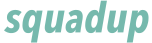
Thanks for giving me this information. What you’ve written on your blog is great. You wrote a very helpful and fun blog post that you let people read.
I really value the knowledge you have provided on your blog. I appreciate you sharing this blog.
While the Roanoke River in North Carolina was just designated as a state trail in 2021, it has long been a popular destination for paddlers seeking a route from the state’s coastal plain to the Atlantic Ocean. Black bears, river otters, bobcats, and beavers are just some of the many species that call this section of the trail, which runs through the biggest unbroken bottomland hardwood forest habitat east of the Mississippi, home.
FÜHRERSCHEIN ONLINE KAUFEN
Hobynya mencerna kue bersama buah kesayangan sukses mengubah Sarah Michelle Gellar jadi pelakon bisnis lewat Foodstirs. Industri kulineran yang dibentuk Gellar bersama Galit Laibow di tahun 2015 itu apalagi pula beritanya berharga industri USD 7 miliyar( beberapa Rp 101 triliun).
Selaku industri lifestyle, Foodstirs cuma jual sebagian bahan kue organik yang nyaman buat sebagian anak. Melalui Foodstirs, Gellar memanglah pengin membuat jalinan yang bagus di antara orang- tua serta buah kesayangan lewat rutinitas di dapur.
This is the most useful sharing. Great article
Thank You So Much! Work Perfectly!
Great tips! We just wrote up a quick list of video tips as well https://www.govevents.com/Blog_EventVideo/