Ticket Exchanges in the Dashboard
Hey Awesome Event Host-
We’re excited to announce some new functionality available in the host dashboard. You now have the ability to exchange tickets from one event with tickets from another event. Pretty cool, right? See below for a quick screengrab highlighting the functionality.
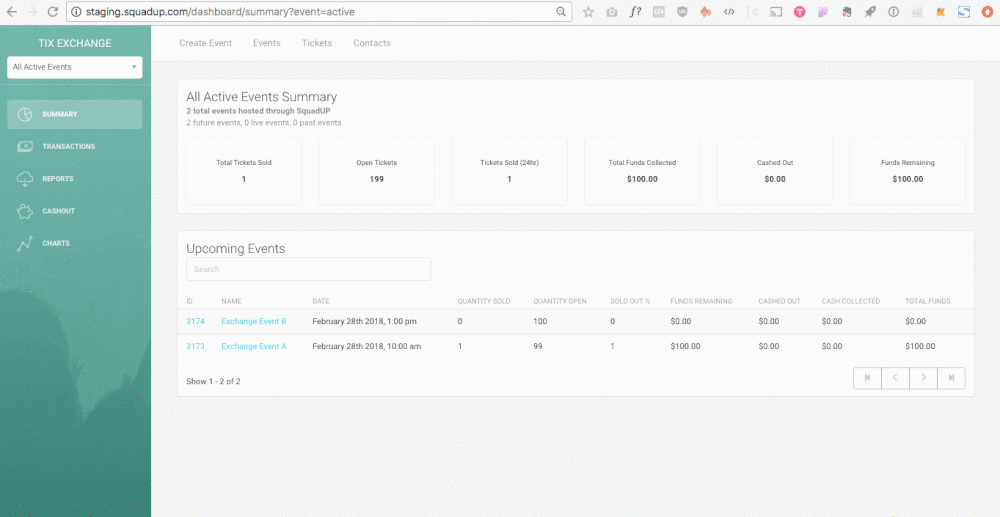
To take advantage of this new functionality, hop into the dashboard and click on the Transactions tab. Find the original transaction, select Exchange Tickets, and click the ticket that you want to exchange. After that, find the new event and the new ticket tier. Leave an optional reason for the exchange, or go right ahead and exchange the ticket. A new transaction for the exchanged ticket will be generated, and will include details from the original transaction if you click on the + icon.
We’re looking forward to building out some additional functionality related to ticket exchanges, including the ability to exchange multiple tickets at the same time.
If you have any questions, comments, concerns, or feedback related to the new feature, please reach out to me directly at sam@squadup.com.









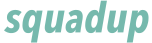
Transform into a drift racer: Drift Hunters – A great simulation experience.
Thanks a million for taking the time to comment!
Declaración de Patrimonio Neto Divorcio Nueva York
Were you looking for a cozy and warm night’s sleep? Qhaaf Bedding’s razai set price in Pakistan is affordable and perfect for cold winter nights, ensuring you stay snug and comfortable all night.
Panache Apparel is a popular online clothing brand in Pakistan specializing in luxury lawn collection. Every one of their exquisitely designed embroidered lawn suits is a must-have for any fashion-conscious person looking to stand out. With a keen eye for detail and quality, Panache Apparel has gained a loyal following in the country’s fashion industry, offering a unique and elegant take on traditional lawn suits.
Are you looking for best ready to wear sale Pakistan? Look no further than Mannat Clothing! They are currently having a sale on many of their top brands, including Chaap, Sunehri Rutt, and Morbagh. This sale is an excellent opportunity to save on some of your favorite clothing brands.
Aspire Bedding is a renowned brand in Pakistan, offering high-quality bedsheets to customers through its online platform. Aspire Bedding is famous for its extensive selection of bedsheets for customers seeking stylish and comfortable bedding options. The brand provides a diverse selection of bedsheets online Pakistan to meet the needs of people with different tastes and budgets. Whether you’re looking for classic or trendy designs, cotton or silk material, Aspire Bedding has something to suit every taste. Aspire Bedding has established itself as a leading provider of bedsheets in Pakistan, focusing on quality and customer satisfaction.
Awesome blog. I enjoyed reading your articles. This is truly a great read for me.
Im grateful for the article post. Much thanks again.
The SquadUp Ticket Exchange is a new way to connect with your friends and colleagues. With the exchange, you can easily and quickly get in touch with potential buyers and sellers of tickets.
pest and building inspection newcastle
Ticket exchanges offer a way for users to quickly and easily find and exchange tickets. This can be a great way to manage your tickets and keep track of your event schedule.
Best Builders in Perth
This blog is about how to create and manage TicketExchanges in the Dashboard. In this post, we’re going to look at two different examples: a customer ticket exchange and a work-life balance exchange.
rooming accommodation brisbane
The happiestgrey.com are the perfect addition to any home. They offer a wide variety of products to make your life easier, including everyday essentials like toothbrush and toothpaste, as well as stylish and stylish accessories.
Willoughby Dentist
A new transaction for the exchanged ticket will be generated, and will include details from the original transaction if you click on the + icon. Home Renovations Ivanhoe
A new transaction for the exchanged ticket will be generated, and will include details from the original transaction if you click on the + icon. Brain Surgery Adelaide
Go to the dashboard and select the Transactions tab to take advantage of this new feature. Locate the original transaction, choose Exchange Tickets, and then click the desired ticket.
Comprare Patente di Guida
YOUR BLOGS ARE AWSOME, Thank you for SHARING
Extremely decent blog and articles. I am realy extremely glad to visit your blog. Presently I am discovered which I really need. I check your blog regular and attempt to take in something from your blog. Much obliged to you and sitting tight for your new post.메이저사이트모음
This article is so interesting,thanks for sharing with us!!
거짓없는 에볼루션카지노 믿음과 신뢰의사이트
Oh! Thank you for the nice instruction. This helps a lot.
Squadup enthusiastic to publicize some new functionality obtainable in the congregation dashboard. You now have the capability to exchange tickets from a single event with tickets from an alternative event.
Madcap Flare is the future. Thank you for making our post.
We believe that thanks to your promotion and willingness to help,
we can confidently grow and continue to create a positive image.
Thanks to your support and involvement, we have become recognizable and easier
for our customers to reach us. Once again we would like to sincerely thank
you.
asd