The Dashboard: Event Tech Power Where You Need It Most
The full SquadUP event dashboard gives hosts access to all event-related activity in one place. The dashboard is more than just a new feature. Event Summary, Transactions, Check in, Will call, Cashouts, and Charts are all explained below:
View your overall dashboard summary. Quickly digest key event metrics like total events hosted, total tickets sold, and total funds collected. You can also view all of these metrics on an event-by-event basis from the summary page.
View recent transactions for your events. You can choose to view all transactions together, or sortby event. You can search for transactions by guest name, event name, date / time, and ticket total. Hosts can refund guests themselves – either wholly or partially – right from the dashboard! If you fully refund an attendee, they will be removed from the guest list. And to top it off, there is no fee or additional charge to refund your attendees.
You can now also resend confirmation emails and edit answers from the transactions tab. To resend a confirmation email, tap the grey envelope button. You can resend to the original email address used for the transaction, or you can resend the confirmation to a completely separate email by entering the desired destination in the text field. To edit answers, tap the grey pencil button. You will see all relevant event answers. To make any edits, just find the desired question, change the answer, and press save. You’re all set!
Run check-in for your event. Once you select the relevant event, you can search for a users name, check them in, and view the time that they were checked in. You can also un-check-in a user if you so choose. Of course, our robust mobile check-in system is still fully intact. Consider this your web platform admin view.
We’ve added Will Call for your event. When creating a ticket, you now have the option to designate that ticket as a will call ticket. If a guest purchases a will call ticket, they will receive a will call receipt, not an actual ticket. They can use this will call receipt to pick up their event bracelet, pass, or other form of ticket at will call. From the dashboard, you click the will call tab, select your event, and check in all of your will call guests. If you guest does not have their receipt on them, you can pull up their receipt which contains the last 4 of their credit card number in order to validate.
Cash-outs are now in one place, which makes life especially easy for people hosting multiple events on SquadUP at the same time. Quickly see which of your events are eligible for cash-out and initiate your cashout request from the dashboard.
Charts for days. Have you ever wanted a high end overview of all of your events? Or the ability to track specific metrics for one event in particular? From the charts tab, you can choose your metric, your event (or all active events), and the time frame. The requested data is instantly displayed in an easily digestible chart.





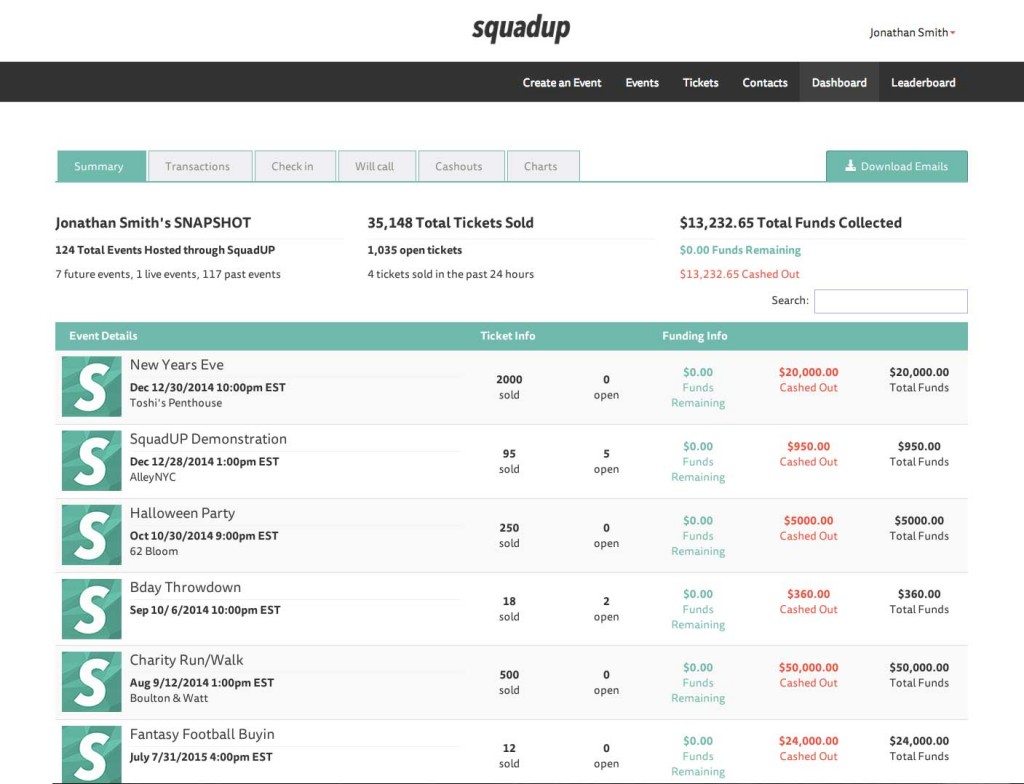
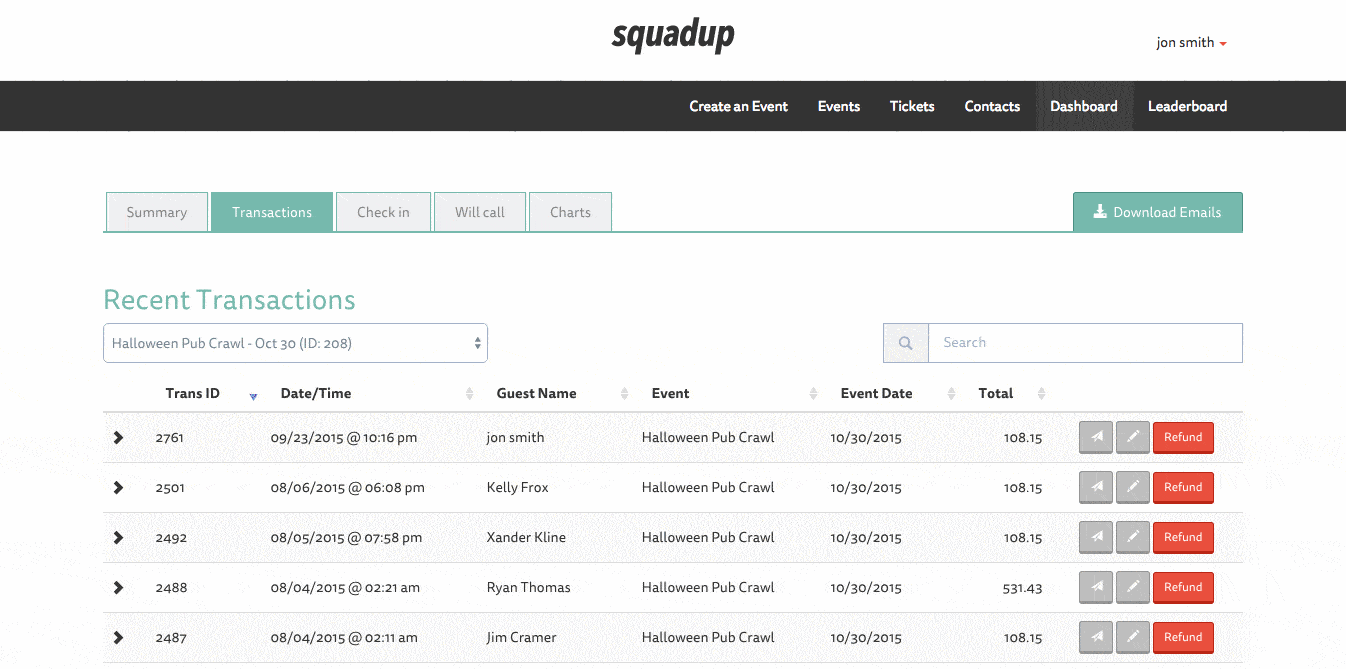
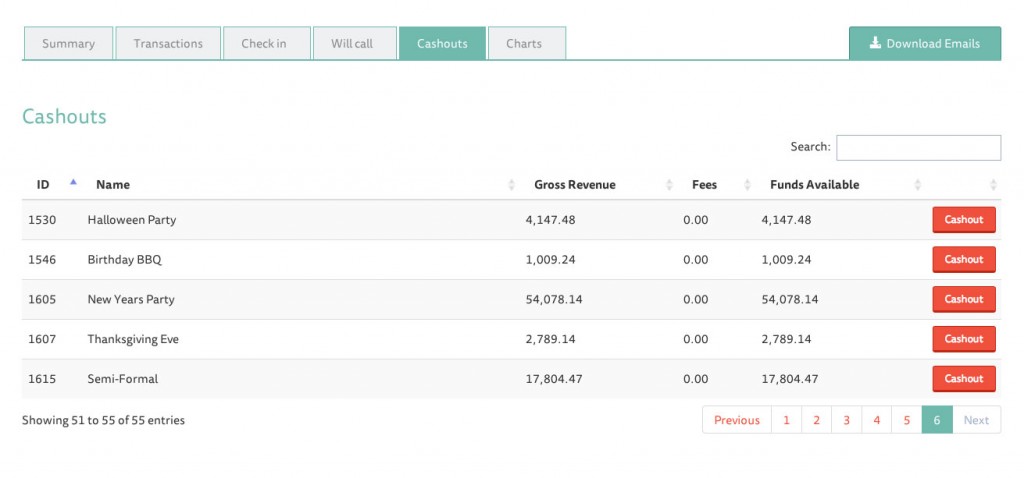
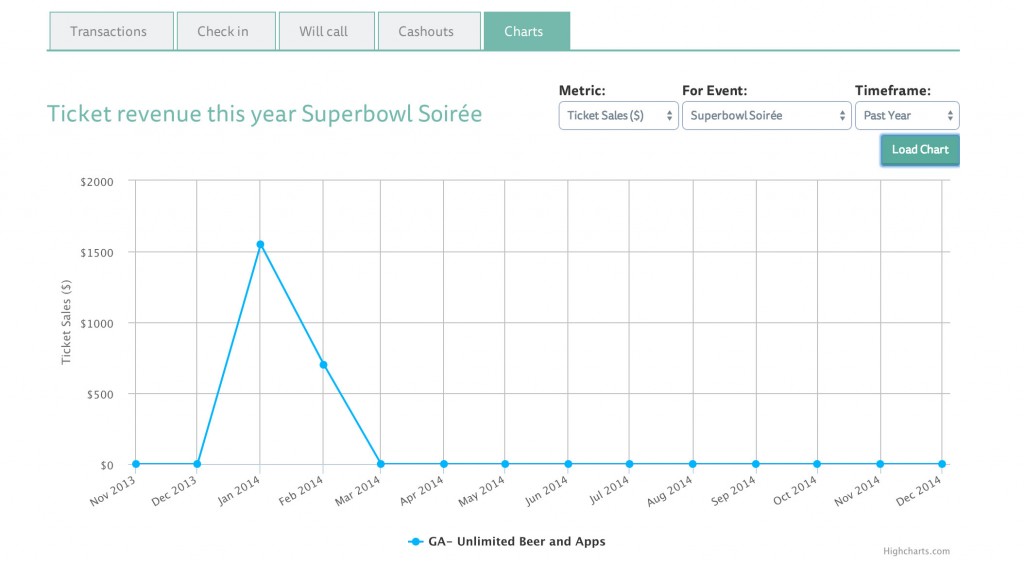




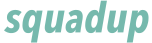
This article really highlights the importance of having the right technology at your fingertips for events. The dashboard concept can enhance efficiency and communication, ensuring every event runs smoothly. It’s fascinating to see how tech innovations play a pivotal role, similar to how engaging games like Run 3 keep players on their toes and fully immersed. Excited to see how these advancements continue to evolve in the event industry!
What are the key features and functionalities available in the full SquadUP event dashboard, and how do they benefit event hosts?
Tel U
What features does the SquadUP event dashboard offer for managing event transactions and attendee check-ins? Telkom University
The information is accurate and very useful, I really appreciate you sharing it
A very interesting article to read.
Thank you for this valuable information we really appreciate Tube Expander the time you invest in researching.
Hi everyone, it’s my first pay a visit at this web site, and paragraph is
really fruitful for me, keep up posting these types of articles.
The forums you share are really helpful to me, I will follow your posts regularly. For more information about me, go here: word wipe
Thank you for generously sharing such valuable insights and practical knowledge, making this post an indispensable resource for readers.
You can view metrics for your events, such as the total number of events hosted, the total number of tickets sold, and the total amount of funds collected. You can also view these metrics for individual events.
Qhaaf Bedding is a leading bed sheet brand in Pakistan, offering a diverse range of luxurious bedding sets to elevate the comfort of your sleep. With a strong reputation for quality and design, they are among the top bed sheets brands in Pakistan, providing the perfect blend of style and coziness in their bed sheets.
Celebrate Eid with style and dress your kids in Panache Apparel’s exclusive Kids Eid Dresses. Our collection offers a diverse range of options to choose from, ensuring that your little ones look and feel their best on this momentous occasion. Take advantage of the latest Kids’ Eid Clothes collection!
Upgrade your wardrobe with Mannat Clothing’s affordable and stylish ready-to-wear collection. Their luxury pret wear includes a variety of colors, styles, and sizes, making it easy for every woman to find the perfect outfit for any occasion. From chic tops to flowy dresses, Mannat Clothing has everything you need to look and feel confident and fashionable.
With a broad selection of high-quality bedding sets, Aspire Bedding is among the best sheet brands in Pakistan. The best materials are used to make their bed sheets, which come in various designs and sizes to suit every need. Aspire Bedding has gained a reputation for its exceptional customer service and timely delivery of orders. Aspire Bedding is the best place to go if you want luxurious and comfortable bed sheets in Pakistan.
Like total events hosted, total tickets sold, and total funds collected. You can also view all of these metrics on an event.
This subject makes me extremely pleased because it has a lot to teach us about how to live better lives. Let’s take what we can learn from it. I appreciate the writing a lot.
The gaming community favors playing online multiplayer games so they may enjoy them with their friends, families, and other players from across the world.
To know the latest business ideas and tips related to business visit our site for more information.
visit dpboss new for latest old main Mumbai jodi chart
Thanks for your nice post your post is well written.
Comprare Patente di Guida