New Feature Alert – Ticket Bundles
Hey Awesome Event Host,
We’re excited to announce a new feature that we’ve been working on – Ticket Bundles.
Ticket bundles allow you to sell discounted tickets from multiple events with one transaction.
To create a ticket bundle, head over to your dashboard and select the BUNDLE option from the left side navigation.
Step 1:
You will need to name your bundle, set a delivery method, and set a quantity.
Once that quantity is reached, the bundle will be sold out.
Step 2:
Next, you will need to add tickets to your bundle. To do so, press “+ New Bundle Price Tier”. From there, you will select the event and then the ticket to add to your bundle. Last, you will set the bundle quantity and price.
Bundle quantity is the number of times a price tier will appear within the bundle. Bundle price is the price that will be charged for that tier. For example – if I am creating a “Couples Weekend Bundle” – I would select my ticket, set the bundle quantity at 2, and set the price at $90 (down from the standard $100 price).
Step 3:
Repeat the instructions above in Step 2, adding every ticket you want included to your bundle. Once all price tiers have been added, move on to Step 4.
Step 4:
Add your bundle to an event, or multiple events. This is where the option to purchase your bundle will appear.
Please note: bundles will only appear via the white label widget when the shopping cart is enabled (docs.squadup.com)
That’s it – congratulations! You have created your first bundle. You can go in and create additional bundles, or edit current bundles from the BUNDLES tab in your dashboard. There is no limit to the number of bundles you can create, nor the number of tickets you can add to a bundle. You can also attach the bundle to as many events as you would like.
Please reach out to sam@squadup.com with any feedback or questions.





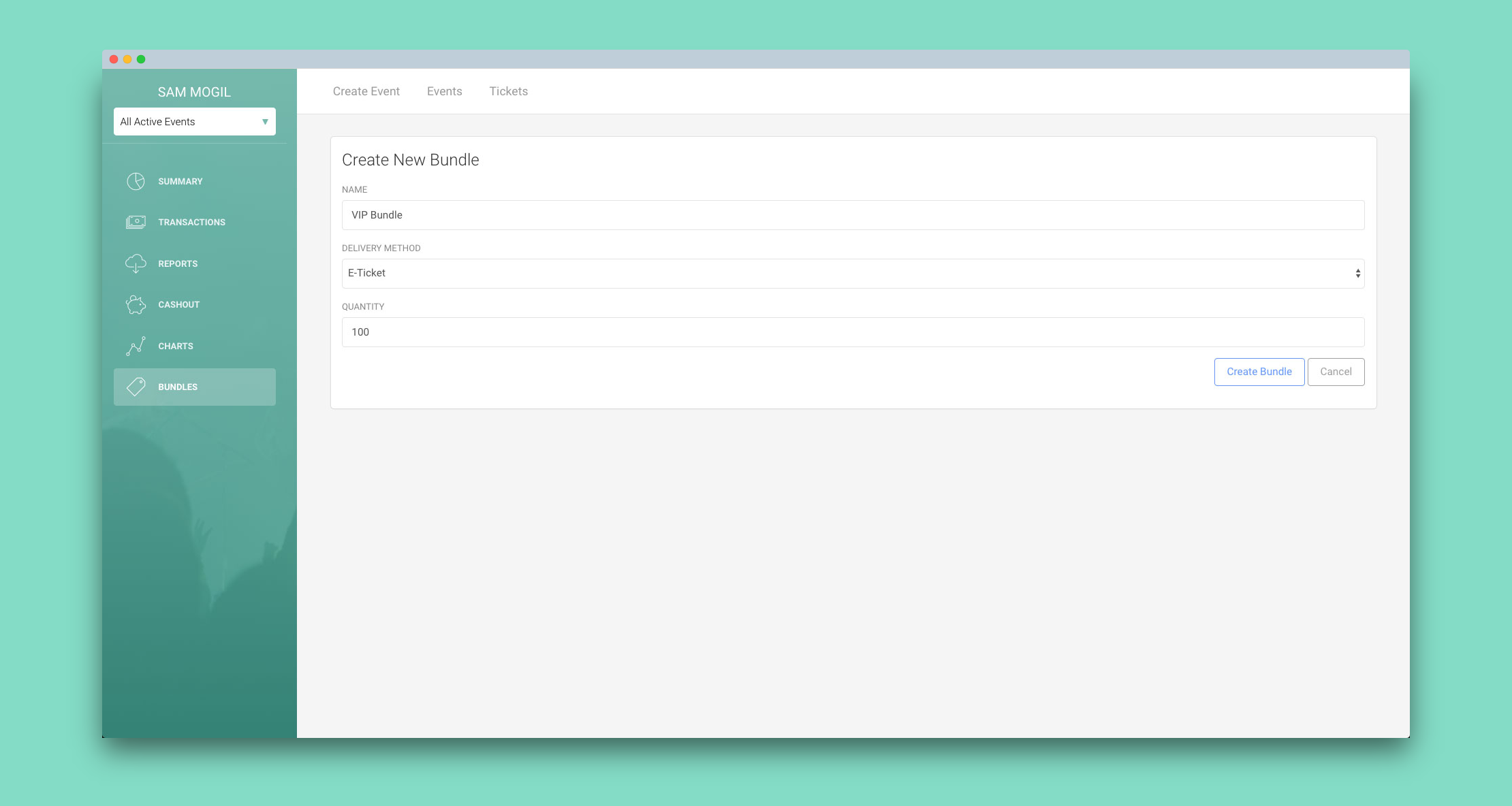
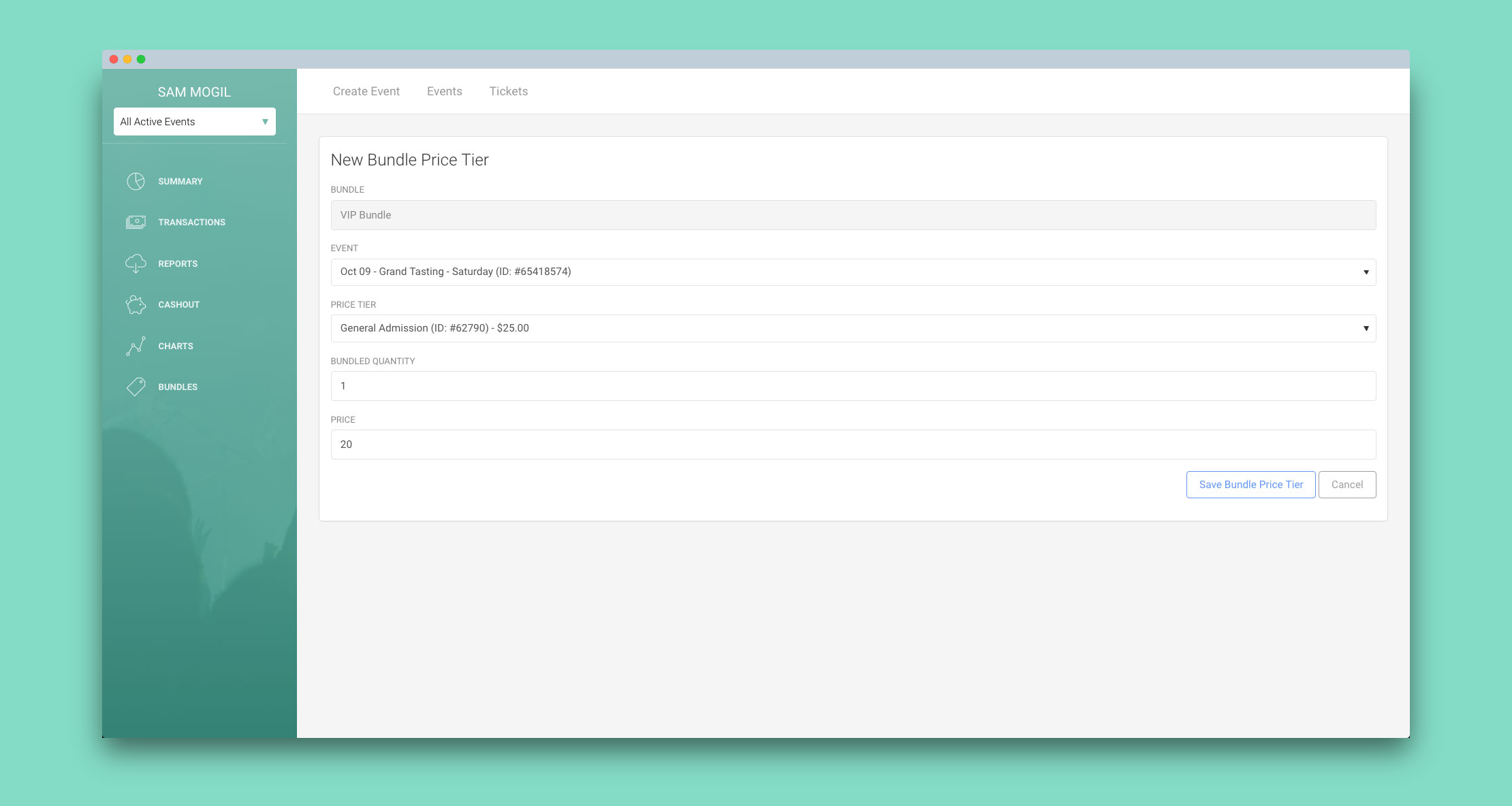
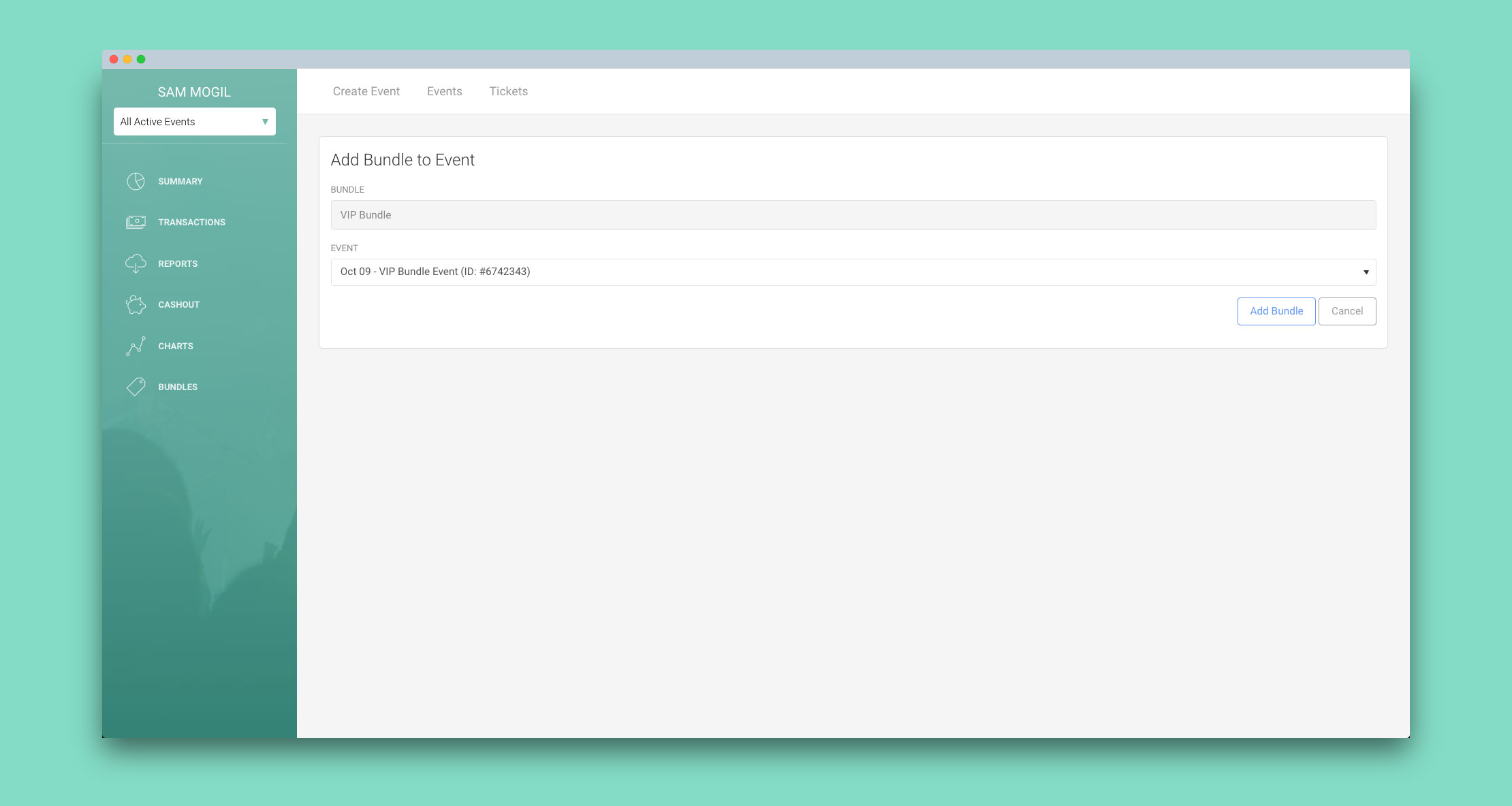




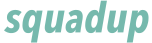
Nice post
Normally I don’t read post on blogs, however I wish to say that this write-up very pressured me to try and do so! Your https://www.assignmentuk.co.uk/write-my-assignment writing style has been surprised me. Thank you, quite great post.
I envy you that you’ve reached this point because it’s exactly what I’ve been striving for. I’ll be following your adventures! geometry dash lite
“Thanks for share amazing content. Very interesting keep posting.
FÜHRERSCHEIN ONLINE KAUFEN
Nice steps. It’s helpful much. Thanks for the guide.
To be honest, I don’t know how you manage to do such a good job every single time. Very well done thanks for this with us
air-conditioner-repair-toronto!
I don’t ordinarily comment but I gotta state thank you for the post on this perfect one :D.
The blog is very interesting and inspiring. Love the blog very much. Your story is so inspiring! This is exactly what I want in life and I really admire you for getting there. I’ll be following your adventures!
Such a Great Article Thanks For Sharing.
Index is a leading interior design exhibition in India for over 30 years, held every year in Mumbai, India, and also the country’s largest focused commercial platform on interiors, architecture, materials, and design.To know more visit our site
Thanks For sharing
Nice article thanks for saring.
very informative and creative ideas love it.
Wonderful post keep sharing such a nice post
Nice post wonderful post so informative
Nice post keep sharing such a wonderful post
We are very glad to read your informative blog. Thanks
Great tips! We just wrote up a quick list of Blogs tips as well.
This is very interesting, You’re a very skilled blogger.I’ve joined your feed and look forward to seeking more of your excellent post.
Also, I’ve hared your sire in my social networks!
Thanks for Great Article!