Advanced Data Segmentation
Happy New Year! We hope that everyone is doing well. We are excited to announce that our Advanced Data Segmentation tool is live! You now have multiple filters to choose from when searching for transactions in the dashboard. You can also develop segments from your ticket buyers to better target future marketing campaigns. Here is a quick screengrab showcasing all of the functionality together (click to open in new tab):
This new functionality is incredibly powerful. You can use the data you have been passively collecting to develop deeper insights into your attendees and to personalize future marketing. Additionally, you can filter transactions to show only refunded transactions. Other filters include payments that were transacted via the Box Office, or transactions where the answer to the ‘Company’ question starts with ‘Squad’. You can combine multiple filters, or use them one at a time. Best yet – you can generate a CSV download of your results!
I also broke down all of the individual filters below:
User Name:
Search by attendee name. This functionality was previously included in the “search” box.
User Email:
Search by attendee email. This functionality was previously included in the “search” box.
Event Name:
Search by event name. This can be useful when filter transactions on the All Active Events level
Transaction ID:
Search by SquadUP transaction ID. This is the 6 digit number listed in the “Transaction ID” column on the transactions table.
Gateway Trans. ID:
Search by Braintree transaction ID. This is the 8 character alphanumeric identified that appears on invoices / receipts in the top left corner
CC Last 4:
Search by the last 4 digits of the card used to purchase the tickets
Paypal Email:
Search by the Paypal email of the account used to purchase the tickets
Amount:
Filter by transaction price range
Transaction Date:
Filter by date of transaction purchase
Status:
Filter transactions based on their status.
Success = standard, completed transaction.
Refund = ticket has been refunded.
Transfer = ticket has been transferred.
Box Office:
Filter transactions based on Box Office vs Website
Payment Method:
Filter transactions based on the payment method. This includes cash transactions and invoice transactions.
Card Type:
Filter transactions based on the card used to purchase tickets.
Question Starts with MATCHES Answer starts with:
This will likely be one of the most useful out of all the filters. This will allow you to filter transactions based on answers to order form questions. For example, if you say Question starts with: company and Answer starts with: SquadUP, you will see transactions from me and Jeremy. Here is a quick screengrab on that: http://recordit.co/0b6BNluoYj
Download CSV:
Click this button to download a CSV of the results from your advanced search
Please reach out to support@squadup.com if you have any follow up questions here, or if you run into any issues using these new filters / search options.










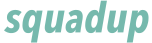
Your firewall or other security programming might be keeping you AOL mail is not working. Briefly handicap your firewall and check whether you’re ready to associate with the web. On the off chance that your firewall programming isn’t on the rundown connected, you should contact your firewall programming supplier for extra data.
Chinyere offers their customers an amazing range of Pakistani casual shirts. Get shirts for women in Pakistan today. Only the best casual tops for girls online are available from Chinyere. Chinyere brings only the best casual dresses for their customers, always reaching for high standards.
If you’re looking for amazing and unique trousers design, Etisal is the place for you. Their trousers are comfortable and reasonably priced. So, don’t wait any longer – go and grab your favorite trousers today!
+919681199245
call 8967686952
Comprare Patente di Guida
you worked very hard to bring good information to us, for which we thank you, keep publishing articles filled with such good information. https://www.mumbaionebeauties.com/
https://locannto.com/
We are offering amazon consultancy services that help companies to advertise and sell their products on amazon. Contact to increase your sales on Amazon.
really nice post https://dipikapor.com
great post https://www.mahimegh.com/
Wrote an article with your good information, thank you
https://ayushibasu.com/
Background research necessitates effective talents in order for the research articles offered in the essays to be accurate and appropriate in the writing. As a result, providing the greatest college papers for sale necessitates the ability to conduct extensive research and evaluate data appropriately, which is instilled in essay writing service providers.
You can make a video about this segmentation and publish it on instagram. From here https://soclikes.com/ you can get likes for your video
Nice post!
For those who still don’t have any marketing campaigns, I want suggest free cv review on cvuniverse.co.uk. It help you in writing your own resume. Your resume is your business card and it must be in top.
Hi))
I learned absolutely everything about my question when I read this post, thanks to the author for the detailed description. I wrote my review on the essay writers world reviews you can go in and read. Thank you very much for your attention and your time.
Very useful software for better technical analysis at top resume writing services – http://www.topresumewritingservices.com . Much appreciated for this presentation. I hope that we will use it everyday to improve the quality of service.
test test
Hello there
Most Paris escort girls arе highly educated.
I am glad to read college essay writing services
when somebody say your name.
Very nice article here i really like it so need to know how to fix connections for bluetooth audio devices and wireless displays in windows 10 and share this information all users here.
спецпропуска – ксива, купить ксиву мвд
Simply Give The Best Products