FAQs: Money Matters
There are certain questions we get asked a lot, so we’ve put them together in a few handy blog posts that will hopefully assist you as you explore the SquadUP experience.
This post provides some basic information about the financial aspects of the app and services. For questions on other topics, have a peruse of our other FAQ posts: My SquadUP and Promotion, Invites, & Ticketing.
FAQs: MONEY MATTERS
- How do I get my money?
After your RSVP by date closes, log in and press the “Dashboard” tab in the top right hand corner. From the dashboard, press the “Cashouts” tab. Find your event, and click the red “Cashout” button. From mobile, login and press the “Host” tab from the bottom navigation. Tap on your event name, and then tap the cashout button to initiate your cashout.
- Can I be paid out before my event takes place?
Generally, no. Exceptions are made in rare cases where an organizer has been accredited by our team.
- How do I embed a ticketing widget on my website?
Just press the grey website integration button from your event page (next to Get Tickets). Choose the integration that best suits your website’s need, copy and paste the code, and you’re all set.
- How do I generate tax deductable receipts for my charity?
Send over any 501 c 3 information (name / number) to sam@squadup.com. We will enter this information into the system. Once we receive this info, any time a guest downloads an invoice from SquadUP (on the Tickets page), the invoice will have the 501 c 3 Name and Number for tax deduction purposes.
- Can my guests pay with PayPal?
Yes they can!
- Do you guys have Apple Pay integration?
Yes we do!
- Does SquadUP offer support for multiple payment gateways?
This is currently not available, but will be soon.
- Who is responsible for paying the sales tax on a ticket?
The organizer is responsible for paying sales tax.
- How do I issue a refund?
To issue a refund, press the Dashboard tab in the top right hand corner. From there, choose the Transactions tab. Search for the name of the guest you would like to refund and press the big red Refund button.
- Can I issue a partial refund?
You can choose to fully refund your guest (completely refunds the transaction and removes the guest from the attending list), or partially refund your guest (you choose the refund amount, the guest remains on the attending list).
- Can I accept donations?
Yes you can. Just click the “Accept Donations” radio button from the Create or Edit Event pages.
Do you have a question we haven’t answered? Email us or tweet your question to us, and we’ll answer as quickly as we can.
It may also be worth checking out the other FAQ posts on My SquadUP and Promotion, Invitations & Ticketing.










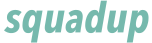
Qhaaf Bedding is a well-known online brand specializing in Pakistan’s bed sheets. They offer a vast selection of high-quality and reasonably priced bedding options. Qhaaf Bedding’s bed sheets are crafted from premium materials and are available in various sizes, colors, and designs to cater to the diverse needs of their customers. With its easy-to-use website and efficient delivery services, Qhaaf Bedding is the top choice for those looking for comfortable and fashionable bed sheets in Pakistan.
Panache Apparel’s Kids Eid Collection 2023 offers a range of stylish and colorful kids Eid dresses, perfect for adding a touch of elegance to the festive season. Shop now and dress your little girls in the latest trends of Kids Eid Clothes!
Mannat Clothing creates fashionable and high-quality ready to wear clothing for women. Their pret wear collection features trendy designs, bold prints, and intricate embroidery made from comfortable and durable fabrics. Whether you’re looking for a dress, top, or bottom, Mannat Clothing has something for every occasion and style preference.
Elevate your bedding game with Aspire Bedding’s duvet cover sets, featuring matching shams and a luxurious feel.
Vocabulary learning methods abound. Our tool offers great features. Word games also enhance language. 5 letter words helps Wordle players beat obstacles.
FÜHRERSCHEIN ONLINE KAUFEN
Working on quickbooks is really amazing experience for all the accounting task but error can sometimes hinder the work. One such error is quickbook unexpected error #15215quickbooks unexpected error 5: A QBs Repairing Guide
nice to come here.
sage 50 vs quickbooks both are online accounting software quikbooks are mainly used in small and mid sized companies while the sage was focud on big companies
quickbooks install diagnostic tool is figured to recognize establishment mistakes and give answers for them. This device additionally assists with telling you about the QuickBooks establishment. .NET Framework, MSXML, and C++ mistakes are additionally corrected with the assistance of this demonstrative tool
In this era, some specific person said that Money is everything if you don’t have money don’t have value. money is a specific part of life. but anyone knows that QuickBooks, actual QuickBooks is accounting software, it’s a deal with of type of transition, however. if you want to know about QuickBooks then visit one site
Hey all, How are you?
Money can now be monitored easily with all new Quickbooks. Track your income, spendings, checques, statement at one point with advanced features. Quickbooks have a slight advantage over old Quicken. You can also convert quicken file to quickbooks
u so much for this. I was into this issue and tired to tinker around to check if its possible but couldnt get it done. N https://vidmate.onl/ ow that i have seen the way you did it, thanks guys
with
regards