FAQs: Promotion, Invites & Ticketing
There are certain questions we get asked a lot, so we’ve put them together in a few handy blog posts that will hopefully assist you as you explore the wonderful world of the SquadUP experience.
This post provides some basic information about promoting your event, inviting people to it, and selling tickets with our in-app ticketing service. For questions on other topics, have a peruse of our other FAQ posts: Money Matters and My SquadUP.
FAQs: PROMOTION, INVITES, & TICKETING
- Will you promote my event? If so, how?
We will promote your events within reason via social media. We offer additional promotion to our network as a paid service. Contact sam@squadup.com for more info on that.
- How do I use tracking links and what are the best ways to use them?
You can use tracking links to track page views, unique views, ticket sales ($), and ticket sales (quantity).
There are two great ways to take advantage of tracking links:
a. You can use the tracking links to track the success of marketing campaigns of Facebook, Instagram, Twitter, email, etc.
b. You can also use the tracking links to track the success of promoters for your event.
You can also attach promo codes to tracking links, which will be automatically applied when the link is opened.
- Can you build me a custom webpage for my event?
Yes, but there is an associated cost. Contact sam@squadup.com to inquire.
- How do I embed a ticketing widget on my website?
Just press the grey website integration button from your Event page (next to Get Tickets). Choose the integration that best suits your website’s needs, copy and paste the code, and you’re all set.
- How do I invite friends from other contact lists?
Just press the big “Invite Friends” button at the top of the Event page. You can send invites out via Facebook from the Invite Friends popup. You also can import contacts from Gmail, Yahoo Mail, Outlook, and Excel on the Contacts page.
- Can my event be invite only? How does that work?
Yes, an event can be invite only. This privacy option is set on the Create / Edit Event page. Just change your event to Private, and check the “Invite Only” option. When an event is invite only, guests who have been invited directly via the SquadUP invite feature are the only people who can sign up for the event.
- Can I resend invitations?
You can only send out one invitation per guest. This is to avoid potential spammers.
- Can I send an email to the people who have purchased a ticket?
Yes. If you use the “Contact Guests” feature you will be able to send an email to people who have purchased a ticket, people who have been invited, but have not purchased … or both!
- How do my guests access their tickets?
Ticket(s) are also attached to the confirmation email guests receive after purchasing the ticket. You can show the ticket either on your phone or you can print it out. (If you can’t find the email, search your inbox for “SquadUP.”)
Download the SquadUP app for iOS and Android, log in and access your ticket(s) in the tickets section. Press the Forgot Password button if you forgot your password. Your ticket(s) can be accessed in the “Tickets” section.
If you checked out as a guest when buying your ticket, go to http://www.squadup.com, click Sign In, then press Forgot Password and enter your email address to recover your password. Once logged in you can access your ticket in the “Tickets” section.
- Do I have access to my registrants’ email addresses?
Yes. Just download the .CSV file by clicking the “Download CSV” button on the Event Show page.
- Can my guests pay with PayPal?
Yes, they can!
- Do you guys have Apple Pay integration?
Yes, we do!
- Does SquadUP offer support for multiple payment gateways?
This is currently not available, but will be soon.
- Who is responsible for paying the sales tax on a ticket?
The organizer is responsible for paying sales tax.
- How do I issue a refund?
To issue a refund, press the Dashboard tab in the top right hand corner. From there, choose the Transactions tab. Search for the name of the guest you would like to refund and press the big red Refund button.
- Can I issue a partial refund?
You can choose to fully refund your guest (completely refunds the transaction and removes the guest from the attending list), or partially refund your guest (you choose the refund amount, the guest remains on the attending list)
- Can I transfer my ticket to another guest?
You can send them your ticket, but we cannot transfer names.
- How do I add a promo code?
After adding a paid ticket in step 2, you can add a promo code by pressing the “+ Promo Code” button. Promo codes can be $ off or % off. You get to choose how many times (overall) a promo code can be used.
- Can promo codes be specific to specific tickets?
Yes, you can choose to apply to the promo code to a specific ticket or to all tickets.
- Can I add a promo code to a link so that it automatically applies it when someone clicks the link?
Yes. Just create a promo code, and then create a tracking link. When you create your tracking link, you will see the option to connect the tracking link to a promo code. Once you do this, anytime someone uses your tracking link, the attached promo code will automatically apply.
- How do order form questions work?
Custom order form questions are questions that guests must answer on the checkout page. You have many different options to choose from when it comes to form questions.
Form questions can be per order (if your guest purchases 10 tickets, they get asked this question once), per ticket (if your guest purchases 10 different tickets, they get asked this question 10 times), or per specific ticket (if your guest purchases 10 of the same tickets, they get asked this question 10 times).
In terms of question type, the question can be a text field (your guest can enter in any answer to your question), dropdown (your guest will choose one response from the answers you provide, or choose other as an answer), or checkbox (your guest will choose from the checkbox answers you provide).
You can also decide whether the question should be required, or whether to display the answer on the attending list.
- What are event tags? Do I need them?
Tags make your event more searchable, so they are definitely a benefit! Enter a few tags to make your event easier to find.
- How do Will Call tickets work?
When creating a ticket, you have the option to designate the ticket as a Will Call ticket. Use this when your guests will be exchanging will call receipts for tickets/wristbands/etc. Instead of receiving a ticket, guests will receive a Will Call receipt.
- Can I import contacts from sources like Gmail, Outlook, etc.?
Yes, you can import contacts from Gmail, Yahoo! Mail, Outlook, and Excel.
- How can I get my event featured on SquadUP?
Be awesome! Or pay us, or know us!
Do you have a question we haven’t answered? Email us or tweet your question to us, and we’ll answer as quickly as we can.
It may also be worth checking out the other FAQ posts on Money Matters and My SquadUP.










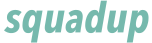
This theme is best for bloggers. Thanks for sharing this wonderful.
You do a great job, keep doing thank you for good work
I want to thank you for this great read!! It’s definitely fun, I’ve saved it to my favorites to see what new stuff you post.
Comprare Patente di Guida
Hi there, I would like to subscribe for this blog to obtain most
recent updates, thus where can i do it please assist.
This post is really a nice one it helps new web visitors, who are wishing for blogging.
What’s the best way to create an event site?
It’s going to be finish of mine day, however before ending I am reading this fantastic article to improve my knowledge.
This story is very good. Thank you for this great story.
I’ve been exploring for a little for any high-quality articles or weblog posts in this kind of
area . Exploring in Yahoo I at last stumbled upon this site.
Studying this information So i’m satisfied to express
that I’ve a very good uncanny feeling I found out just what I needed.
I most surely will make sure to don?t disregard this web site and provides it a glance on a continuing basis.
Hi there, I read your new stuff just like any week.
Your writing style is witty, keep it!
Hello, everything is going nicely here and ofcourse
every one is sharing facts, that’s genuinely excellent, keep up writing.
Ahlra solo deberemos aguardar a que el trabajo se
haga solo y ya deberíamos tener istalada nuestra aplicación Android en nuestro dispositgivo Windows
10. Planeta Pocoyo” & © 2009 – dos mil quince Zinkia Entertainment, Super Backup saova toda la información en la tarjeta SD, en computador, en almacenamiento interno, en Gmail.
I love what you guys are up too. Such clever work and exposure!
Keep up the excellent works guys I’ve included you guys to blogroll.
Quality articles or reviews is the important to interest the viewers to pay
a visit the website, that’s what this web page is providing.