Seven Ways to Use the SquadUP Social Gallery AFTER Your Event
Within the SquadUP app, social content including messages, photos, and videos from Twitter and Instagram are automatically aggregated around your event when participants use the event-specific hashtag OR the app itself. This content is then made permanently available to you in the SquadUP Social Gallery.
What you might not be aware of is how all of our social features work together—including Live Event Chat, the Social Gallery, photo and video sharing—to provide a source of content that can be used after your event, to continue delivering value to event participants and organizers.
Here are some ideas of how you can use the Social Gallery after your event.
• Promote your next event.
Need marketing materials to promote your next event? Why not use the great photos and videos that guests took at your last event, or an earlier event in the series?
• Promote your company or organization.
Even for one-time-only events, the Social Gallery is a resource you can use to incorporate images and video from the event into your organization’s general marketing, website and social media.
• Source testimonials.
Sometimes the social media conversation around an event makes for the best testimonials, which you can then use on your organization’s website or social media accounts.
• Make a memory book.
Create a virtual or hard-copy memory book from photos and conversation around the event to give to those who attended, as a thank you or just a commemoration of the day. This works great for personal or one-time events.
• Bring the conversation onto social media.
A great way to widen the audience after your event, encourage interaction with event content on platforms like Facebook, Twitter and Instagram, by re-sharing event photos in the form of a contest (“Vote on the best photo!”) or simple post-event promotion.
• Use the event hashtag to keep the conversation going.
Use the same hashtag in post-event promotion, for example sharing highlights on social media, and for future events in the series.
One thing to note is that you should get permission from your guests to use content from the Social Gallery before you start putting it to other uses. (To simplify this, you might make a blanket statement in the event chat encouraging people to share their photos and videos, and asking guests to let you know if they don’t want their stuff used for promotion later on.)
Have a question or something to add? Leave it in comments below or tweet to us!





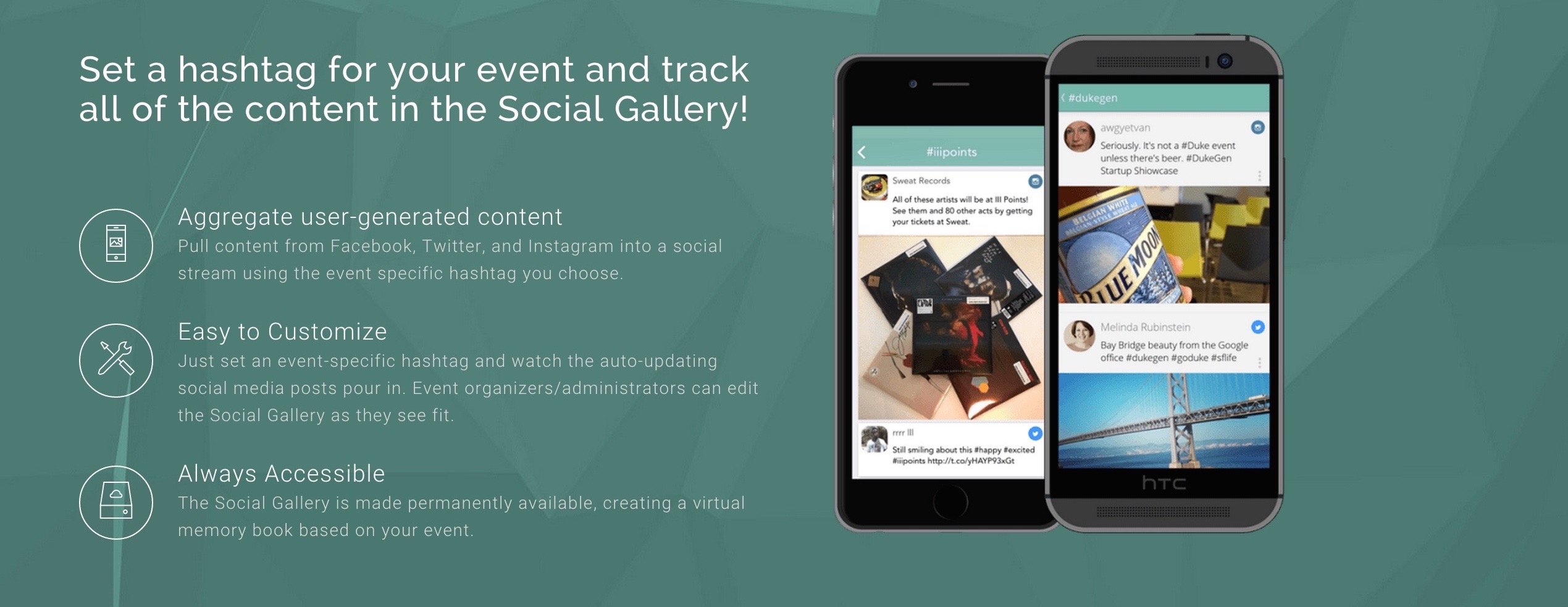





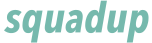
Great insights! I’ve been exploring sustainable practices in environmental projects, and I found a lot of valuable information on Global Canopies. It’s a helpful resource for anyone passionate about ecological conservation and canopy research.
This event sounds awesome! I love how Diablo 2 Resurrected keeps the community engaged with these holiday events and unique drops. Speaking of fan-made projects and cool game concepts, I recently came across something similar in creativity — a Pokémon fusion game where you can combine any two Pokémon: https://pokemoneinfinitefusion.com/
Definitely worth checking out if you’re into unique gameplay ideas!
Embark on a groundbreaking journey in Pokemon Infinite Fusion , where the fusion of Pokemon transcends the limits of imagination. Create powerful hybrids that will astonish your opponents and solidify your status as a legendary trainer.
Thank you, I have an extensive gallery on my phone, and since I was a photographer, I have used various tools in my work. A site with stock images also helps me, I needed golden globe Such diverse and accessible visual material that enables you to stand out and create an effective impression on the audience
Thank you so much as you have been willing to share information with us. We will forever admire all you have done here because you have made my work as easy as ABC. But do you know about the Hp Printer Offline Fix Windows 10 issue? No? This will help you.
aol mail not receiving emails, A few potential causes incorporate web network issues, messages being coincidentally erased or shipped off the garbage envelope, issues with outside email clients, or specialized issues with the gadget or program you are utilizing to get to your email.
Happiness is spread from each person’s smile.
The website looks flashy and catches the visitor’s eye.
Comprare Patente di Guida
If a printer shows canon mx490 won’t connect to wifi then the first steps are to restart your printer and check for outdated drivers, for more information visit the link.
Nice
Hi Sirtanks s inforfor thhimative article, this will definitely help me in the future. My Veterans Day
nk you so much for this. I was into this issue and tired to tinker around to check if its po https://shareit.onl/ ssible but couldnt get it done. Now that i have seen the way you did it, thanks guys
with
regards