Seamless Mobile Check-in
The SquadUP check-in system provides event hosts, from do-it-yourself part planners to music festival organizers, with the professional level event tech they need.
From the iOS and Android mobile apps, guests use the “tickets” view in the bottom navigation to see a list of events, with the number of tickets purchased for each. Tapping on an event pulls up the ticket and a green check animation will appear when the QR code is scanned.
Check-ins are cloud-based and auto-updating meaning multiple event registration employees can simultaneously check off or scan-in guests from their smartphones and the guest list will update in real-time.
Organizers can choose between three check-in options:
-
Tap on the name of your attendee, or tap the + next to the name of your attendee (for when your attendees have multiple guests) to check them in.
-
Use the built in camera QR scanner to scan and validate the QR codes on the tickets of your attendees.
-
If you have a Linea Pro 5 2D Scanner, you can connect the scanner to your iPhone 5/5s and use our app with the external hardware for ticket scanning.
Linea Pro 5 2D Scanner Integration
If you own a Linea Pro 5 2D scanner you can connect it to any iPhone 5 or 5s and use it to scan guests in! If you are interested in renting a Linea Pro 5 2D scanner for your event, please contact your customer success manager.





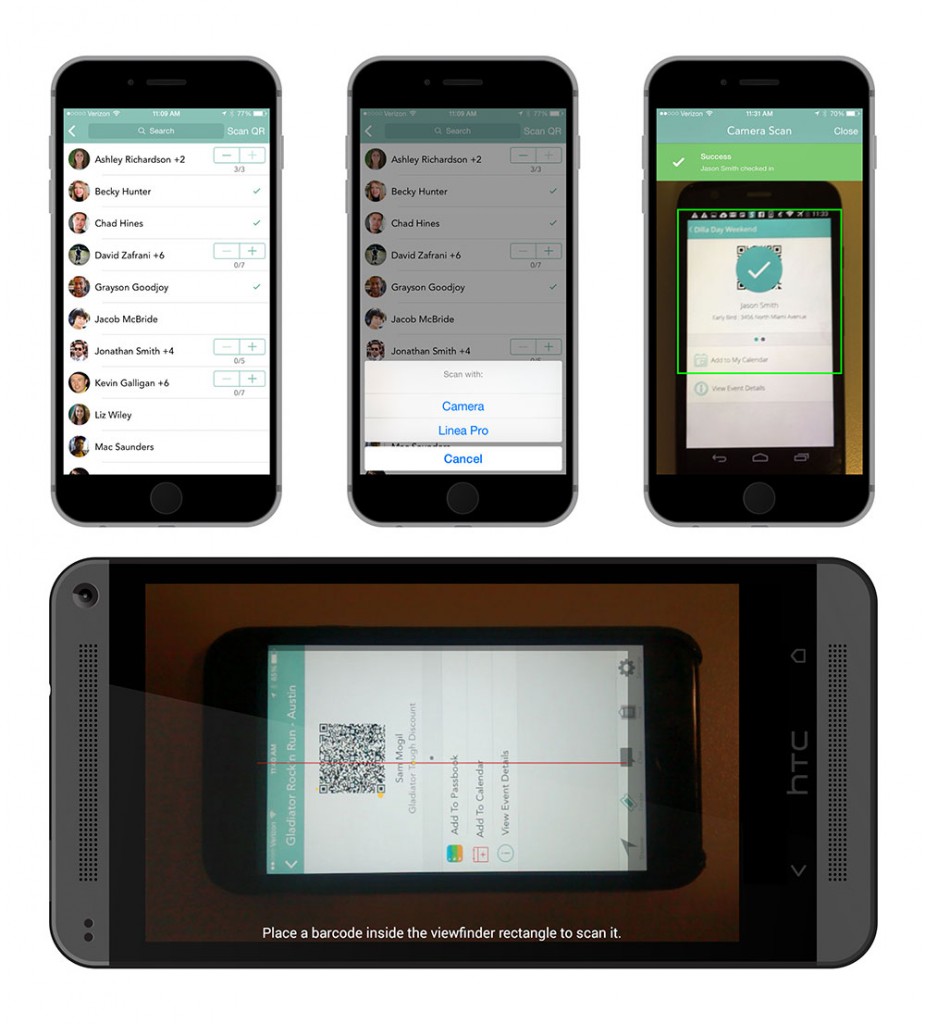




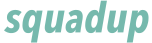
Example
qa
I am not able to watch the video.
Mobile technology has also transformed the way we access information. With internet-enabled smartphones, we can quickly search for any information we need, whether it’s the latest news, weather updates, or research for academic purposes. The vast amount of information available at our fingertips has made learning and staying informed easier than ever before.
FÜHRERSCHEIN ONLINE KAUFEN
Thank You So Much! Worked Perfect!