Creating the Perfect (Streaming) Playlist
 An important element of event planning is the music. iTunes makes it so easy to create event-specific playlists but it does have its drawbacks, one being that you have to buy the music to use it which can get very expensive.
An important element of event planning is the music. iTunes makes it so easy to create event-specific playlists but it does have its drawbacks, one being that you have to buy the music to use it which can get very expensive.
Streaming playlists are providing a solution to this, with Last.fm and Spotify initiating a wave of music-curation platforms that make it relatively simple to create playlists that you can stream for free. But how do you know which of these platforms is going to be best for your event, without taking the time to download and test each one?
Here’s how: We’ve done it for you!
We’ve explored several of the most popular platforms for playlist-building, and lined up some quick facts to assist you in choosing. (Note: We’re focusing on streaming your playlist, which will require an internet connection—consider that a prerequisite for any of these, with the exception of Spotify.)
How it works: Essentially, this is a music recommendation service. You choose artists and songs you like, and the platform takes note of your listening habits and suggests things you might like, helping you to discover more music.
How to use it for an event: Start an account, and build a profile with songs or artists that suit the atmosphere of your event. Then go to “Listen” and Last.fm will curate a streaming playlist of songs it thinks you might like, based on lots of complicated algorithms. Alternately, on an artist’s page you can click to listen to “Similar artists” and you’ll get a curated stream based on that particular artist—you don’t need an account for this. You can skip songs or like songs, which will influence the creation of the playlist in real time.
Considerations: Not everyone has the same taste as you, so this will potentially be a service used best at smaller, more close-knit gatherings than major events.
How it works: Download the Spotify app for your device, which you can then use to organize your music files as well as streaming music. You can create playlists out of both, sort of like iTunes but giving you access to files you don’t own. Spotify is similar to Last.fm in that you can follow artists, and Spotify radio also works similarly to Last.fm player. The major benefit of Spotify is that you have access to MOST songs with any kind of following—the music library is built from a huge P2P network.*
How to use it for an event: The playlist creator is similar to that of iTunes, a lot like a file organizing system. Usefully, you can sync your playlists to your existing music library, and if you create a playlist from your own music you don’t need to worry about streaming.
Considerations: If you have truly eclectic taste in music, you might struggle to find what you want, since the network relies in part on popularity. Also, the music library is fluid, as record companies continually change and refine their policies regarding music-sharing on Spotify—so occasionally some of the bigger artists’ stuff won’t show up in your searching.
How it works: Like both services above, you get a following tailored to your tastes and you can create playlists fairly simply. However, there is an important difference that anyone can upload their own ‘sounds’, making for an interesting mix of new and original music as well as remixes and covers of older stuff.
How to use it for an event: Create a playlist, and have a few with different ambience in the bank, to use depending on how the mood of the party evolves.
Considerations: With mostly unknown or remixed tracks, this probably isn’t the place to go for guaranteed crowd pleasers. However, it would suit the edgier party. Also, Soundcloud has lots of new beats, so expect a few surprises for your guests.
How it works: Sign into your YouTube account, and click the “Playlists” tab to create a playlist of music videos that you like. It’s that simple. You can amass lists to your heart’s content, modify and delete them whenever you like.
How to use it for an event: Press play.
Considerations: Because it’s YouTube, you’re going to get advertisements peppered through your playlist. This probably makes this method unsuitable for a major event, but maybe OK for casual get-togethers.
How it works: Whether you’re hosting the event or attending it, you have to download the app. Hosts register with the PlayMySong service, and then guests can request music via the app—so you end up with a crowdsourced playlist solution. They call themselves a “social jukebox app.”
How to use it for an event: Sign up as a PlayMySong venue, and let your attendees know they can request music by downloading the app onto their mobile devices.
Considerations: For venues, there is a cost associated (but you do get some technical support). Guests do actually have to download the app to participate, which could be alienating for those without smartphones.
Hopefully we’ve shed some light on the playlist problem. You also might want to check out our recent Badass Ladies Party Playlist for ideas. If there’s a platform you use that we haven’t discussed and you think it should be on the list, leave a comment or tweet to us.














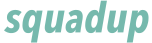
Great insights on creating the perfect playlist for events! I love how streaming platforms have made it so much easier to curate music without breaking the bank. Recently, while planning a gathering, I discovered some fun new tracks after taking an iq test free, which sparked my creativity. I’ll definitely be trying out some of these playlist options for my next event!
Creating the perfect streaming playlist is key for any event. Just like choosing the right tune while conquering snowy slopes in Snow Rider 3D, selecting the ideal music platform matters. Last.fm offers personalized recommendations based on your taste, while Spotify boasts a vast library. Consider your event’s size and audience preferences when deciding which platform to use. A smooth playlist, like a perfect run in Snow Rider 3D, will keep your guests entertained.
It is great to have the opportunity to read a quality article with useful information on a very interesting topic. I agree with your conclusion. I look forward to your future updates.
I just like to jot down a quick note to express my gratitude to you for the incredible hints and suggestions that you have been writing on this website. penalty kick online
FÜHRERSCHEIN ONLINE KAUFEN
A great article, With lots of information in it, These articles keep users interested in the site and keep sharing more. thanks a lot! If you have more time, please visit:
cookie clicker
Thank You Much! Worked Perfectly!
That is a really good tip especially to those
fresh to the blogosphere. Simple but very accurate info… Appreciate your sharing this one.
A must read article!
I simply wanted to write a simple word to appreciate you for the amazing tips and tricks you are posting on this site. My time intensive internet look up has at the end of the day been recognized with excellent concept to talk about with my visitors. I ‘d state that that many of us site visitors actually are undeniably endowed to exist in a wonderful place with so many outstanding people with good basics. I feel rather privileged to have seen your entire site and look forward to so many more thrilling times reading here. Thanks once more for everything.