The Chat: Mobile Messaging and Picture, Video, and Location Sharing
Great organizers don’t just host as event, they curate an experience for their guests. The experience begins long before the actual event does and can last well beyond last call. A strong mobile event management platform can transform the event for both hosts and guests.
The Event Chat lives on both your desktop web event page and in the iOS and Android mobile apps. The Event Chat pillars include:
Messaging. Guests can message fellow guests and hosts can get involved in the conversation when appropriate. This is a versatile feature because it can be used in range of ways, from identifying the best acts at a music festival to help decide which stage to head towards and to networking with industry professionals at a conference. As an event organizer, you can get an honest and accurate evaluation of what guests are saying about their event, where they’re spending their time and money, and what inspires the most sharing and engagement.
Picture and Video Sharing. Guests can post pictures and videos in the chat that their fellow guests can enjoy. Event organizers, partners, and sponsors can also take advantage of this feature, leading to new opportunities for creative event brand activations.
Location Sharing. This aspect of the Event Chat is especially useful for for large, sprawling event grounds, and events that take place over multiple days. Guests can easily find their friends, another reason that their attention will be focused on the event app that you as the organizer can monitor and control.
Organizers can get a unique crowd snapshot, make announcements, and engage with attendees. The chat helps to build an organic, social event community.





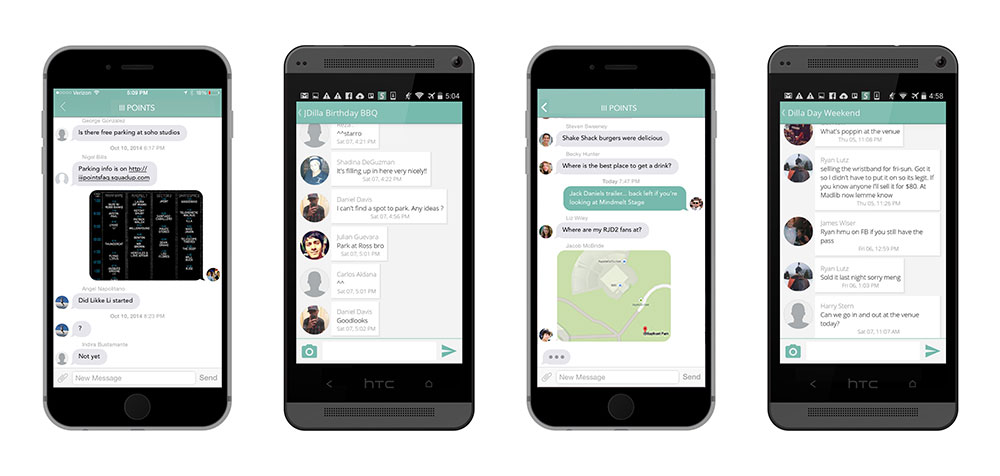




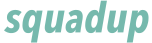
Qhaaf Bedding is a popular online bedding brand in Pakistan that offers a wide range of bed sheets, comforter sets, and other bedding accessories. They are known for their high-quality products and affordable prices. Customers can easily find comforter sets on their website and compare the comforter price in Pakistan to choose the best one that suits their budget and preferences.
Panache Apparel, the vanguard of fashion-forward attire, has unveiled its latest collection that accentuates the elegance of outdoor gatherings. Their stylish lawn 3 piece suit is perfect for enjoying sunny days outside and has been designed with great attention to detail.
Looking for some new clothes but don’t want to spend a lot of money? Check out Mannat Clothing’s Pakistani brands sale! You’ll find great deals on women’s clothing, including branded suits and dresses. So, take advantage of these discounts and update your wardrobe today!
Commemorate your special day with Aspire Bedding’s captivating bedsheet for wedding, thoughtfully designed to intertwine elegance and comfort, symbolizing the beautiful journey of love and partnership.
The more you play the game, the better you will become
Great organizers don’t
just host as event, they curate an experience for their guests. The experience begins long before the actual event.
Comprare Patente di Guida
Thanks for your good information
QuickBooks is an accounting software. But many times user face different QuickBooks Error while working on this software. One of them is QuickBooks Error 6000 83.
thanks for sharing this informative blog post.
We have a 5k Fun Run (walk/jog if you prefer) on January 2nd in Roseville, CA to help raise money for families with cancer patients to “getaway” for a weekend. 100% of the money goes to feed, drive, etntertain, etc., the families. We need voluteers AND participants. Thanks! Fo ro Me-One Foundation, under events find:
January 2, 2016 – Join the Me-One Fun Run