SquadUP 2017 Product Year in Review
This year, SquadUP accomplished the company’s most substantial growth to date, and we have our hosts and guests to thank for our success. We are continuously working on new tools to help our hosts throw better events / gain more insights into the data collected from the events. The SquadUP product team has worked hard and made several updates to the SquadUP platform in 2017, including the below:
White Label Checkout
The white label checkout form has been a primary focus for most of our recent product updates. The white label checkout form is incredibly easy to implement (both from SquadUP’s side and the client’s side). The white label form blends seamlessly into the client’s website. The white label form allows our clients to completely control their branding, and keep customers on their site. Clients experience higher conversion rights, better brand presence, and stronger analytics / metrics. There are many relevant parameters that can be turned on / off for the white label, all of which are detailed on docs.squadup.com. I touch on a few of the more interesting parameters below.
Shopping Cart
The addition of shopping cart functionality to the white label form has been a massive success. The shopping cart integrates seamlessly with the white label form, allowing our users to purchase tickets from multiple events in one transaction. We are really the only ticketing company out there that offers the shopping cart functionality within a white label solution.
Masterpass Integration
We worked with Braintree to build Masterpass functionality into our white label embed. We built additional functionality to show / hide Masterpass with a parameter, limit the Masterpass to only Mastercards with a parameter, and hide the credit card form with a parameter. We were the first Braintree client to start transacting via Masterpass.
BIN Verification / Credit Card Verification
Part of the Masterpass integration was limiting Masterpass transactions to ONLY Mastercards. To accomplish this, we built out BIN (Bank Identification Number) Verification and Credit Card Level Verification. This functionality allows hosts to limit accepted credit cards on the event level and on the ticket tier level.
Customizable Tickets (e-ticket and BOCA)
As we learned with the white label implementation, our clients really love their brand. We opened up the ticket customization options for our clients, and the new designs that we have seen are amazing. We offer custom tickets on an event by event level. NYCWFF uses this to display special offers on Mastercard exclusive events. Charleston Wine + Food uses custom tickets to display event sponsors. We created a super simple template, and the ticket designs that we have seen so far are amazing. In addition to customizable e-tickets, we also offer customizable BOCA tickets.
Customizable Invoices / Invoice Payments
In addition to customizable tickets, we updated the ability to customize invoices as well. We now automatically pull the host’s logo and place it on the invoice. We also added the ability to customize the address that appears at the bottom of the invoice. Built on top of these new invoice customization options is the ability to accept invoice payments via the box office. Invoice payments are marked as a separate payment method on the backend, and we built out specific reports to help track down invoice payments. Invoice payments will also appear as a separate line item in the funding info section.
Individual Data Capture
The ability to capture data from every attendee was probably our most requested feature. We now give our hosts 2 options: they can collect data once per order (this was previously the only option), or once per attendee. With individual data capture enabled, a name / email is required for every attendee. Hosts can now have a complete data set on everyone attending the event, as opposed to an incomplete data set containing only information for the ticket purchasers.
Transfer Tickets Functionality
The concept is pretty simple – if you purchase a ticket and can no longer attend the event, you want to transfer that ticket to someone else who can attend the event. Both ticket holders and event hosts can transfer tickets from one guest to another. When a ticket is transferred, the transferee receives an email with a registration link. Once all of the questions have been answered on the registration link, the transferee will receive the ticket to the event. This ensure that all data is up to date and accurate.
Host Dashboard / Reporting Updates + Date Ranges
Our hosts rely on the host dashboard. After introducing the updated dashboard in January of 2016, we have made some pretty substantial updates. We added a bunch of new reports to the reports section, including the All Events Report (gives a ticket tier by ticket tier breakdown of every event, including sales, qty available, etc), All Promotions Report (shows every user who has purchased a ticket with a promo code), Sold Out Events Report (shows which events are sold out, and the Sold Out % on all visible tickets), and Cashouts Report (shows every event and the cashouts associated with those events). On top of the new reports, we added the ability to select a date range for the data within the reports.
Sub-Admins
This is another incredibly powerful feature. This functionality grants hosts the ability to add sub-admins to multiple accounts with an organization. There is granular control over the sub-admin permissioning, so it is easy to give certain permissions to one sub-admin and different permissions to another.
Offline scanning
Our “offline scanning” is legitimate – when there is no internet / cellular reception, all attendee data is downloaded to the device. Valid tickets will scan as valid. If there are multiple entry points, the phones can communicate via BLE (low-energy bluetooth) and form a mesh network. This ensures that the same ticket cannot be scanned at multiple locations. Most other ticketing companies say they have “offline scanning,” but they really mean that all tickets will scan as valid while offline and generate a report of duplicate scans. This functionality was recently put to the test at The German American Festival, where the wifi access was shut down mid-way through the festival. Our offline scanning processed about 30,000 offline tickets.
Advanced Dashboard Search
Our last big project was an update to the dashboard search functionality. The new functionality will make it easy to filter out search results based on granular filter options. These options include Payment Method (Credit Card, PayPal, Apple Pay, Masterpass, Cash, Invoice), Card Type (Visa, Mastercard, AmEx, Discover, JCB, Maestro), and Payment Location (Box Office vs Online). Hosts will also have the ability to filter search results based on a date range or payment range and download the results in a .csv file.





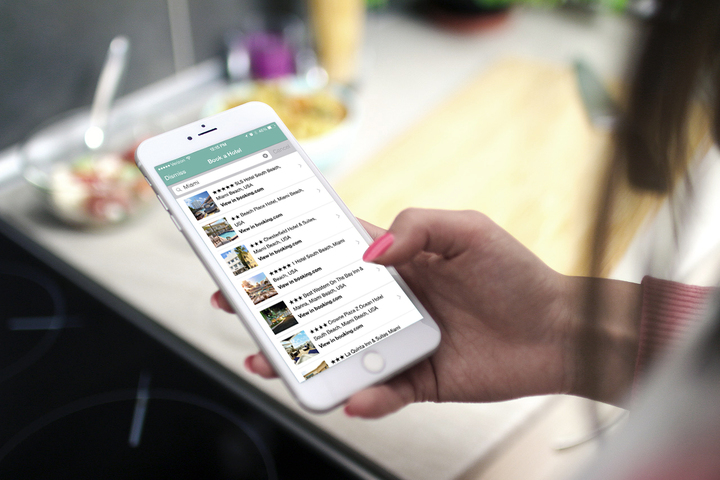




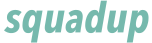
Best regards.
http://www.fooddoz.com/
Nice Blog
windows 10 update stuck on restarting, Windows update expects time to finish, so let it finish if possible. In any case, on the off chance that you’ve been sitting tight for an hour or somewhere in the vicinity, it’s presumably stuck and there’s nothing else you can do. While much of the time, a hard closure during the update interaction didn’t cause issues.
ทุกคนบางทีอาจจะเคยทราบหรือคุ้นชื่อกัน พอเหมาะพอควร สำหรับเกมส์ได้รับความนิยมน่าเล่นอย่าง slotxo แม้กระนั้นคุณจะรู้ไหมว่าเหม สล็อตออนไลน์ เกมนี้นั้น ได้มีเกิดมายาวนานแล้ว
my on my on just my back. http://vmm789.com
ทาง เข้า joker เกม สล็อตออนไลน์ ชั้น 1 ยอดนิยมปี 2022 เข้าเล่นสบายกล้วยๆเพียงแต่ลงทะเบียน pgslot เป็นสมาชิกกับพวกเรา ลงทะเบียนสมัครสมาชิกใหม่ JOKER เจอกับ มิติใหม่ได้แล้ว
FÜHRERSCHEIN ONLINE KAUFEN
Your post is very interesting to me. Reading was so much fun. I think the reason reading is fun is because it is a post related to that I am interested in.
Some really nice and utilitarian info on this website , likewise I think the pattern has got great features. vat tu nong nhiep
Hi!!! I love your blog! Great content. Please do visit my webpage and learn more about online casino and sportstoto. Here’s more interesting site:
Your blog is awesome! So much to learn! But hey, If your looking for awesome site Just click the following link below:
“Your blog is very interesting! I have a recommendation for you, Just click the link below:
“
Thank you for this excellent website. I am trying to read even more articles. Many thanks again!
This is one very interesting post. I like the way you write and I will bookmark your blog to my favorites. https://www.casinositewiki.com
I wanted to say Appreciate providing these details, you’re doing a great job with the site… https://www.texasholdemsite.info
Quickbooks tool hub, making it easier than ever to fix common QuickBooks application issues and inconsistencies. QB Tool Hub is a multi-functional asset that contains all of the tools needed to resolve common QuickBooks mistakes, such as File Doctor, QuickBooks Refresher, Condense Data Tool, PDF and Print Repair Tool, and others. This is an all-in-one multipurpose tool for dealing with company file problems, network issues, PDF and printing errors, data corruptions, password reset, and other issues.
Nice information, you write very nice articles, I visit your website for regular updates.
Your article looks really adorable, here’s a site link i dropped for you which you may like.
Thanks for the update and quick reply. I’ll be sure to keep an eye on this thread.
Thank you , this is really useful information towards my assessment.
Thank you for sharing this information. I read your blog and I can’t stop my self to read your full blog. Again Thanks and Best of luck to your next Blog in future.
This was an extremely nice post. Taking a few minutes and actual effort to generate a top notch article.
Thank you for providing a good quality article.
Hello friends, pleasant paragraph and nice arguments commented at this place, I am actually enjoying by these.
of course like your web site however you have to take
a look at the spelling on several of your posts. A number of them are rife with
spelling problems and I find it very bothersome to inform the truth on the other hand
I’ll certainly come again again.
Hi there, after reading this remarkable paragraph i am too happy to share my experience here with friends.
Everything is very open with a precise explanation of the issues.
It was really informative. Your website is useful. Thank
you for sharing!
This is a significant danger that you should never need to take yet don’t work out even a piece. Intuit and its developer group have very enormous minds and have effectively planned an instrument that keeps any significant information misfortune from your framework. It’s anything but a backup of all your organization records. The instrument we are discussing is the quickbooks auto data recovery. Allow us to start and gain proficiency with this astonishing instrument.
Quickbooks software permits clients to effectively deal with their monetary information in the Quickbooks organization documents. These organization records can store all the significant information and archives of your organization. Subsequently, it is important to backup your Quickbooks Company record consistently to stay away from any sort of information misfortune. Alongside this Quickbooks offers numerous superior highlights that can help clients in better administration of the business. Be that as it may, there are cases where you may experience quickbooks error 6000 77. this mistake for the most part happens when you attempt to get to the Quickbooks Company document. Thus, to get to the Quickbooks programming easily, you are needed to investigate this error as fast as could really be expected.
Here you must note that any industrial output without processes cannot now actually be technically optimized or automated. Thankfully, a situation such as this can be fixed with the reference to experts who know what and how. I recommend you study the details of salesforce implementation partners and I am pleased that I found this content, which actually means a great deal to have such a business solution. Happiness!
Now that it’s 2020, indeed technology has changed us
Awesome company very interested in doing business with this company my husband is a music artist and a producer we are planning a few events this might be just what we were looking for to help add a great audience hope to be able to work together soon please check out some of my husband’s talent tyshottie on sound cloud just type up tyshottie it will show all sites he is on and his great music he also does CD covers graphic designs any pics and covers he has done him self worked his way from the streets of south Philadelphia from being down to being up and positive very serious about his talent also on Facebook shiheed king his cover photo is amazing he did that all from scratch he does very good work and is very positive really trying to have him noticed for excellent talent please take a minute to check him out and hope to be working with your company in the near future sincerely april dipatre thanks for your time